Remote teams have much fewer opportunities to communicate. This can lead to feelings of isolation, alienation from colleagues, even conflict in the team and reduced productivity.

Virtual teambuilding exercises can help teams that work remotely overcome these difficulties and evoke a sense of community and understanding.
In this article, we’ll look at why virtual teambuilding exercises are important, how they can benefit your team, and look at five teambuilding exercises you can try with your team.
What is a virtual activity?
Virtual activities require team members to participate remotely through technologies such as virtual meeting software, online chat, or instant messaging.
What do I need to get started with virtual teambuilding exercises?
Reliable video conferencing technology and skills of its use. Ideas for classes that will help develop teamwork skills. And, most importantly, good promotion skills. Try to keep the exercises moving so that people stay busy.
What are the problems of virtual team building?
Sometimes you may encounter technical problems or an Internet connection. Virtual teambuilding can also take longer to get the desired results.
It’s hard for teams to build relationships if they never meet in real life. But developing and nurturing good working relationships is important so that people feel the ability to communicate openly, solve problems, and work well together. Virtual team building can also reduce feelings of isolation and loneliness in remote teams.
Although some people question the value of teambuilding exercises, research has shown that they improve team performance and help build trust. These exercises can be equally effective for virtual teams.
The first is to start by defining your goals and objectives. For example, you want to improve your project management or negotiation skills. The result of your teamwork should meet your goals and contribute to the growth of the individual and the team.
When setting up exercises, consider how much time you have for each activity. Joint problem-solving exercises will take longer than quick icebreakers.
Also, think about the cultural expectations of participants and individuals. Introverts may find it harder to reveal themselves during a team discussion. On the other hand, extroverts may seek to draw all the attention to themselves.
Some people on your team may not have met before, so give them plenty of time to get to know each other. Where people don’t know each other, use short and fun “online icebergs” – exercises aimed at revealing people’s characters and interests. Consider the different ways people can contribute, as everyone has a voice.
A piece of advice.
To be truly effective, any team-building exercise must be part of an ongoing process embedded in the culture of your team and organization. They are not a “quick fix”.
Here are some teambuilding exercises that you can use remotely with your team. They are designed to improve communication, build trust, develop listening skills and enable your colleagues to better understand each other.
Exercise 1: Four facts and one fiction
This exercise is ideal for a team whose members do not know each other very well. It provides an informal platform for sharing personal information and building trust.
Number of people and materials
Suitable for groups of any size. Each participant needs a pen and paper.
Time
About 20 minutes to complete, depending on the size of the group.
Instructions
Ask participants to write down five “facts” about themselves, one of which must be a lie but plausible. No need to write something like “I fought a shark!” – It is better to choose an option such as “I once swam with dolphins.”
Give participants enough time to write down their facts. When they are finished, ask each participant to read their five facts.
The group has to guess which facts about each person are true and which are lies. When each person reveals their truths and lies, discuss the results. Maybe there was something amazing? If so, were the true facts more surprising than a lie?
This fun exercise will help to reveal each employee and will be a great relief for everyone.
Tips for the presenter
If the group is in no hurry to guess, ask people directly which of the speaker’s facts they think are false and why.
Exercise 2: Room escape
Escape from the room is a thematic challenge, where players work together to find clues, complete tasks and solve various puzzles. This can improve communication, collaboration and decision-making skills.
Number of people and materials
This game is usually suitable for teams of three to six players and requires a lot of creative settings. In fact, it is often easier to use third-party materials. You can find ready-made scripts on the Internet or create your own.
Time
The classic scenario is to escape for a certain period – usually an hour.
Instructions
They vary from game to game and can include coding, word games and math puzzles. In general, Room Escape is a typical quest that requires participants to think logically, concentrate and be creative. For teams working remotely, this game is transferred to the online format, but all key factors remain. For example, you can find an online quest and join the game with the whole team.
Tips for the presenter
Determine the time required to understand and properly prepare the game. If teams get stuck, prepare a few tips to keep moving.
Exercise 3: Blind origami
The purpose of this event is to emphasize the importance of listening and asking for feedback.
Number of people and materials
Any number of people in virtual pairs.
Phone (no video) or messaging program.
A4 sheet of paper for each person.
Time
About 25-30 minutes.
Instructions
Send one set of origami instructions to one person from each pair. You can get them on many hobby websites. Try, for example, origame.me.
The person with the instructions should guide his partner (recipient) through the stages of creating an origami structure using messaging programs or video conferencing (but with the camera off).
During the call, the recipient can ask questions, ask for clarification, and offer feedback.
When each group has finished, participants can turn on their cameras again to verify that the receiver has received the origami structure correctly.
Tips for the presenter
Watch the groups to see how they develop the game. When each group has finished, ask the partners to change roles and repeat the exercise with a different design.
As soon as the second exercise is completed, ask participants how accurate each structure was. Find out how difficult it was to listen and follow verbal instructions, how well the response was given. Use the answers to identify areas where each couple could improve their listening and feedback skills.
Share your thoughts on effective listening and think together about some conclusions.
Exercise 4: Scrabble
This fun activity is designed to develop creative thinking and communication, as well as to encourage collaboration. This works best when you use a Zoom-type meeting program that allows teams to split into virtual rooms.
Number of people and materials
This exercise is suitable for groups of about 12 people or more. You will need a bag of Scrabble tiles, and participants will need pens and paper.
Time
20 minutes.
Instructions
Assign two or three randomly selected letters to each person.
Then randomly divide the participants into groups. The exercise will work best with six to nine people on a team.
Ask each group to create as many words as possible in 10 minutes, using their own letters. Before you begin, share the following rules with the group:
If desired, each team can swap up to two of their letters before starting.
Teams get two points for three-letter words, three points for four-letter words, and so on. The longest word earns a five-point bonus.
Tips for the presenter
Determine if teams are allowed to use the dictionary. If necessary, offer a prize for the highest team score and the longest word. Ask the teams to reflect on what they have learned. Discuss how they worked together to build words, who took the initiative, who had the best ideas, how they came to them, and so on.
Exercise 5: Lost at sea
This exercise focuses on decision making, collaboration and critical thinking.
Number of people and materials
Teams consist of about five or six participants. You can download the exercise sheet here (English version). Each participant needs a copy.
Time
It may be different, but aim for 25-40 minutes.
Instructions
Give your team members a scenario when they are at sea with only a few items. They should rank the objects in the order in which they could help the group survive. They must first work individually and then in a team.
Divide the participants into your teams and give each one a rating letter.
Step 1: Ask team members to set aside 10 minutes to self-rank items in order of importance. They should do this in the second column of their sheet.
Step 2: Give the teams another 10 minutes to agree and decide on the ranking of their groups. Once agreed, they should list them in the third column of their worksheets.
Step 3: Ask each group to compare their individual ratings with their collective ratings and consider why any ratings differ.
Step 4: Have the teams consider why they made the choice they made and evaluate their results in selecting the experts.
Tips for the presenter
Ideally, teams will make a consensus decision where everyone’s opinion is heard. If the discussion is dominated by several people, involve more passive participants so that everyone participates. But explain why you do it so that people take it into account.
Key points
Virtual teambuilding exercises are a great way to improve communication, build trust, increase creativity, reduce conflicts and help your team members better understand each other.
They are also a useful way for people to get used to remote meetings and video conferencing software.
Conducting these exercises regularly gives your team members interesting ways to interact and get to know each other. This encourages them to connect and collaborate and can benefit your team and the organization as a whole.
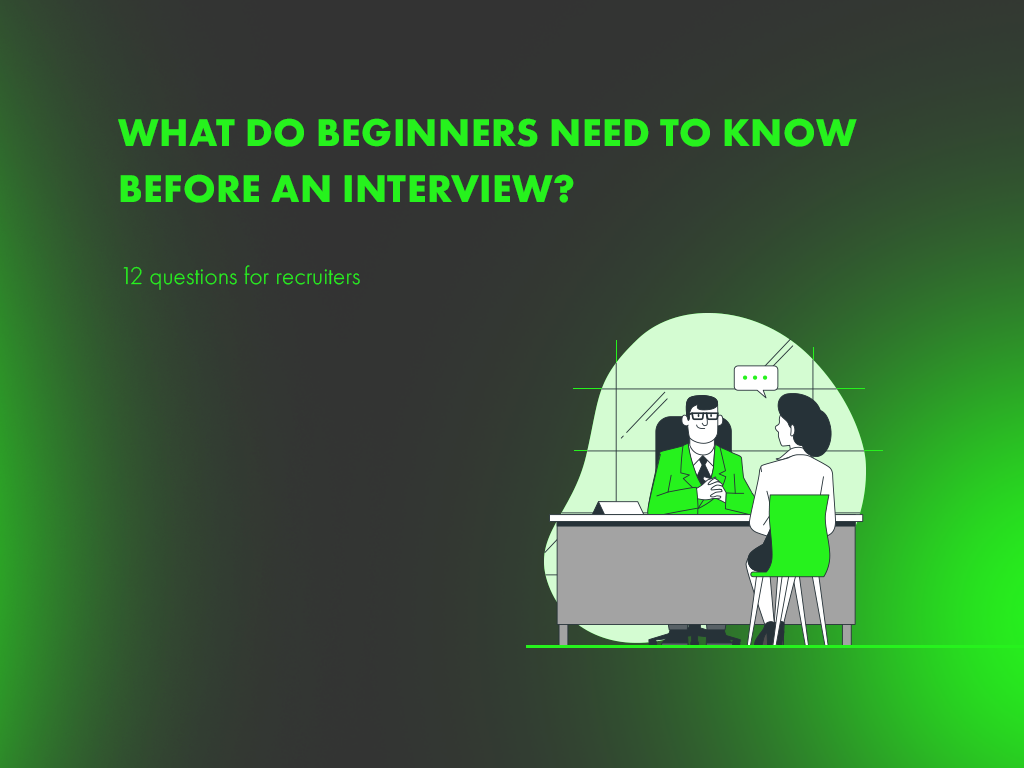
We are often asked whether we hire junior specialists into the team, what knowledge we need to have for this, how the selection goes on, and much more.
It is no secret that our company conducts free training of specialists in the training center. The best students are invited to an interview for the project based on the results of the training. The company currently trains 16 programs in 12 cities, trains more than 1,000 students each year, and 60% of them are employed by the company based on the results of the trainings. We have collected the answers of recruiters (and not only them) to questions that will help to better understand the process of selection and hiring of junior specialists.

It took weeks to find the “right” job. It took hours to put together the right resume.
Almost done.
The final touch is the cover letter.
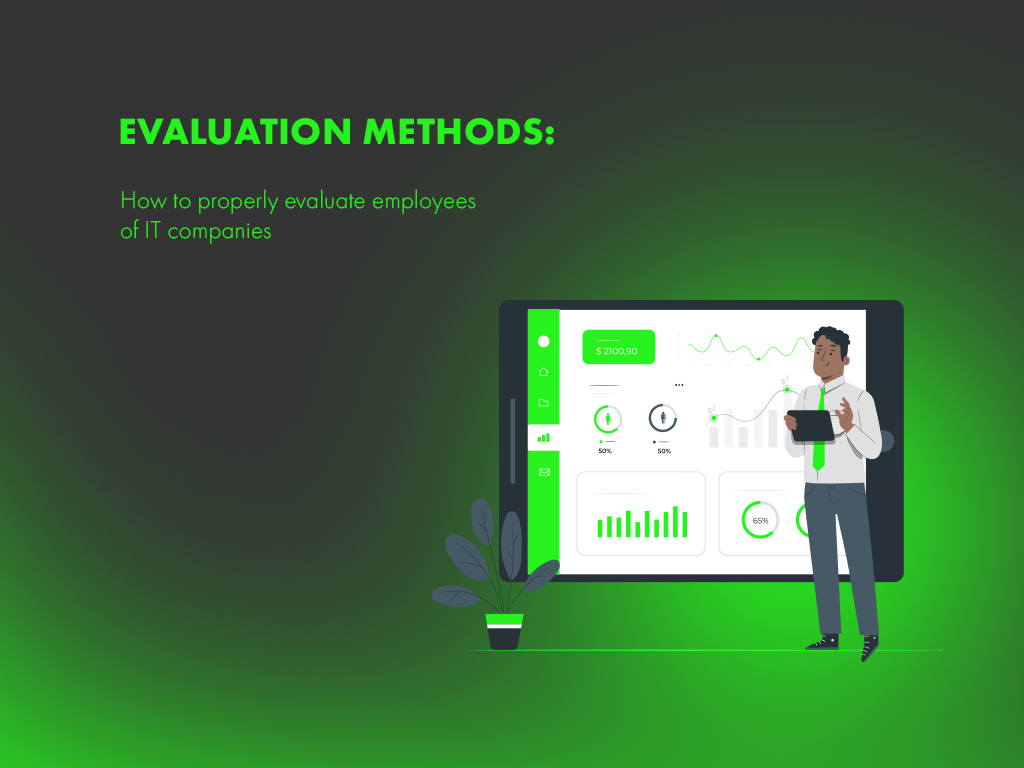
Employee evaluation is a mandatory part of the work process. This is an important procedure to improve employee performance, give them feedback and provide a ground for career advancement. So a person can better understand the value of their work, and the company – to see the contribution of each employee to the common cause.
Each company has its own assessment methods. To sum it all up, we would like to single out the 4 most popular ways to measure IT productivity.
Let’s go!

If you need to order a project from third-party contractors in which there are no strict quality requirements, try working with contractors on the Functional Requirements. This plan will help you develop a web portal, beautiful and user-friendly design, create an article for a blog or a service. Thanks to the functional requirements, you will immediately specify your own wishes and avoid “mistakes”. Let’s take a closer look at what this work plan is, what are the subtleties of the nuances of its preparation.
Leave a Reply